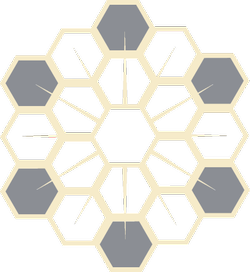Introduction
API endpoints for the nrt and associated data.
API endpoints for authentication, commands, data.Authenticating requests
To authenticate requests, include an Authorization header with the value "Bearer {YOUR_AUTH_KEY}".
All authenticated endpoints are marked with a requires authentication badge in the documentation below.
You can retrieve your token by authenticating.
Endpoints
Creates a new token for supplied User.
Example request:
curl --request POST \
"https://nrt.test/api/requestToken" \
--header "Content-Type: application/json" \
--header "Accept: application/json" \
--data "{
\"email\": \"kaia65@example.com\",
\"password\": \"pariatur\"
}"
const url = new URL(
"https://nrt.test/api/requestToken"
);
const headers = {
"Content-Type": "application/json",
"Accept": "application/json",
};
let body = {
"email": "kaia65@example.com",
"password": "pariatur"
};
fetch(url, {
method: "POST",
headers,
body: JSON.stringify(body),
}).then(response => response.json());$client = new \GuzzleHttp\Client();
$response = $client->post(
'https://nrt.test/api/requestToken',
[
'headers' => [
'Content-Type' => 'application/json',
'Accept' => 'application/json',
],
'json' => [
'email' => 'kaia65@example.com',
'password' => 'pariatur',
],
]
);
$body = $response->getBody();
print_r(json_decode((string) $body));import requests
import json
url = 'https://nrt.test/api/requestToken'
payload = {
"email": "kaia65@example.com",
"password": "pariatur"
}
headers = {
'Content-Type': 'application/json',
'Accept': 'application/json'
}
response = requests.request('POST', url, headers=headers, json=payload)
response.json()
require 'rest-client'
body = {
"email": "kaia65@example.com",
"password": "pariatur"
}
headers = {
"Content-Type": "application/json",
"Accept": "application/json",
}
response = RestClient.post(
'https://nrt.test/api/requestToken',
body ,
headers
)
p response.body
Example response (200):
{
"access_token": 123abc,
"expires_at": "2023-07-03 17:37:50",
"token_type": ["Bearer"]
}
Received response:
Request failed with error:
Tip: Check that you're properly connected to the network.
If you're a maintainer of ths API, verify that your API is running and you've enabled CORS.
You can check the Dev Tools console for debugging information.POST api/{token}/auth
Example request:
curl --request POST \
"https://nrt.test/api/sed/auth" \
--header "Content-Type: application/json" \
--header "Accept: application/json"const url = new URL(
"https://nrt.test/api/sed/auth"
);
const headers = {
"Content-Type": "application/json",
"Accept": "application/json",
};
fetch(url, {
method: "POST",
headers,
}).then(response => response.json());$client = new \GuzzleHttp\Client();
$response = $client->post(
'https://nrt.test/api/sed/auth',
[
'headers' => [
'Content-Type' => 'application/json',
'Accept' => 'application/json',
],
]
);
$body = $response->getBody();
print_r(json_decode((string) $body));import requests
import json
url = 'https://nrt.test/api/sed/auth'
headers = {
'Content-Type': 'application/json',
'Accept': 'application/json'
}
response = requests.request('POST', url, headers=headers)
response.json()
require 'rest-client'
headers = {
"Content-Type": "application/json",
"Accept": "application/json",
}
response = RestClient.post(
'https://nrt.test/api/sed/auth',
headers
)
p response.body
Received response:
Request failed with error:
Tip: Check that you're properly connected to the network.
If you're a maintainer of ths API, verify that your API is running and you've enabled CORS.
You can check the Dev Tools console for debugging information.GET api/heartbeat
Example request:
curl --request GET \
--get "https://nrt.test/api/heartbeat" \
--header "Content-Type: application/json" \
--header "Accept: application/json"const url = new URL(
"https://nrt.test/api/heartbeat"
);
const headers = {
"Content-Type": "application/json",
"Accept": "application/json",
};
fetch(url, {
method: "GET",
headers,
}).then(response => response.json());$client = new \GuzzleHttp\Client();
$response = $client->get(
'https://nrt.test/api/heartbeat',
[
'headers' => [
'Content-Type' => 'application/json',
'Accept' => 'application/json',
],
]
);
$body = $response->getBody();
print_r(json_decode((string) $body));import requests
import json
url = 'https://nrt.test/api/heartbeat'
headers = {
'Content-Type': 'application/json',
'Accept': 'application/json'
}
response = requests.request('GET', url, headers=headers)
response.json()
require 'rest-client'
headers = {
"Content-Type": "application/json",
"Accept": "application/json",
}
response = RestClient.get(
'https://nrt.test/api/heartbeat',
headers
)
p response.body
Example response (200):
Show headers
cache-control: no-cache, private
content-type: application/json
x-ratelimit-limit: 60
x-ratelimit-remaining: 59
access-control-allow-origin: *
OK
Received response:
Request failed with error:
Tip: Check that you're properly connected to the network.
If you're a maintainer of ths API, verify that your API is running and you've enabled CORS.
You can check the Dev Tools console for debugging information.Creates a new token for supplied User.
Example request:
curl --request POST \
"https://nrt.test/api/testToken" \
--header "Content-Type: application/json" \
--header "Accept: application/json" \
--data "{
\"email\": \"xsimonis@example.org\",
\"password\": \"est\"
}"
const url = new URL(
"https://nrt.test/api/testToken"
);
const headers = {
"Content-Type": "application/json",
"Accept": "application/json",
};
let body = {
"email": "xsimonis@example.org",
"password": "est"
};
fetch(url, {
method: "POST",
headers,
body: JSON.stringify(body),
}).then(response => response.json());$client = new \GuzzleHttp\Client();
$response = $client->post(
'https://nrt.test/api/testToken',
[
'headers' => [
'Content-Type' => 'application/json',
'Accept' => 'application/json',
],
'json' => [
'email' => 'xsimonis@example.org',
'password' => 'est',
],
]
);
$body = $response->getBody();
print_r(json_decode((string) $body));import requests
import json
url = 'https://nrt.test/api/testToken'
payload = {
"email": "xsimonis@example.org",
"password": "est"
}
headers = {
'Content-Type': 'application/json',
'Accept': 'application/json'
}
response = requests.request('POST', url, headers=headers, json=payload)
response.json()
require 'rest-client'
body = {
"email": "xsimonis@example.org",
"password": "est"
}
headers = {
"Content-Type": "application/json",
"Accept": "application/json",
}
response = RestClient.post(
'https://nrt.test/api/testToken',
body ,
headers
)
p response.body
Example response (200):
{
"access_token": 123abc,
"expires_at": "2023-07-03 17:37:50",
"token_type": ["Bearer"]
}
Received response:
Request failed with error:
Tip: Check that you're properly connected to the network.
If you're a maintainer of ths API, verify that your API is running and you've enabled CORS.
You can check the Dev Tools console for debugging information.